Setting a timer using the relay controller
ShellyEM user interface
The ShellyEM controller has a user interface that can be accessed by connecting to the COFY Box secure wifi network.
Once connected to the COFY Box secure wifi network you can connect to the ShellyEM user interface by following the below steps open a browser and navigate to shellyem-XXXX.local (replace XXXX with the ShellyEM name printed on the relay controller label and provided to you by the installer).
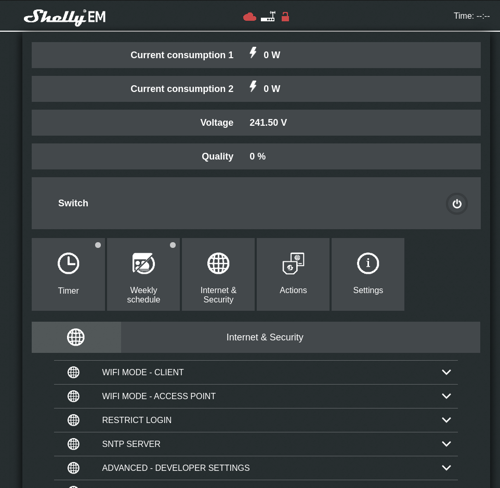
This interface will allow you to make a number of changes, such as setting a timer or other conditions.
To operate a manual ‘boost’ whilst the immersion is off from the interface press the I/O button marked ‘Switch’. In this case the immersion will remain ON until the button is pressed again or the schedule switches to OFF.
Scheduling your immersion heater
To set a schedule for your immersion heater you need to access the ShellyEM user interface using the steps outlined above. From there it is possible to set a day-by-day schedule.
1. Once you are connected to the ShellyEM interface you should be able to select the weekly schedule button.
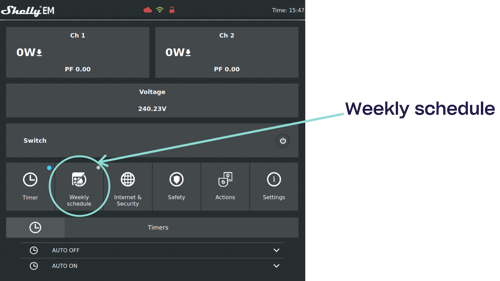
2. Once selected, you can add a timer.
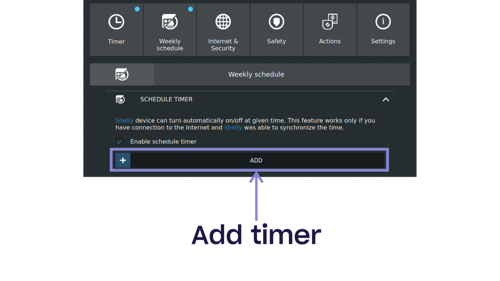
3. To add a timer, set the time that you want the immersion to come on in the field TIME. Then in the Select command section ensure it is set to ON and the correct days are selected before clicking SAVE.
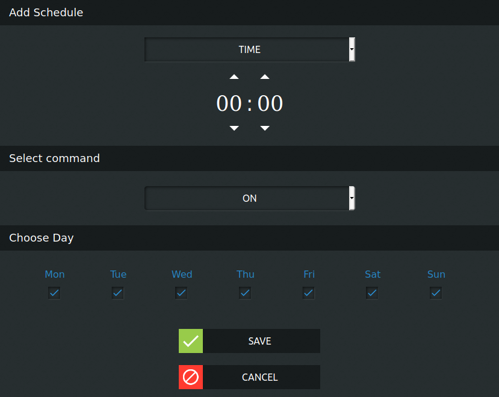
4. Next, select ADD again, and choose the time for your immersion heater to switch off. Ensure that the Select command setting is set to OFF and the correct days are selected before clicking SAVE.
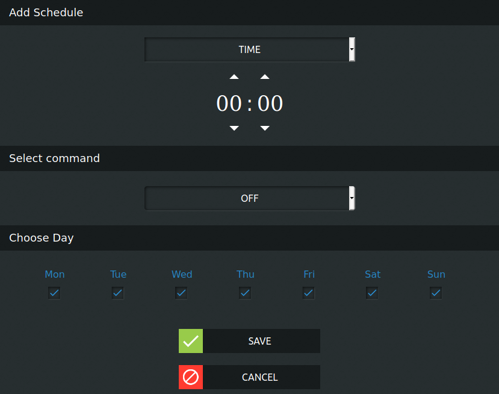
5. Finally after you have set up your timer the weekly schedule screen should look similar to this, displaying the ON/OFF times for your immersion heater.
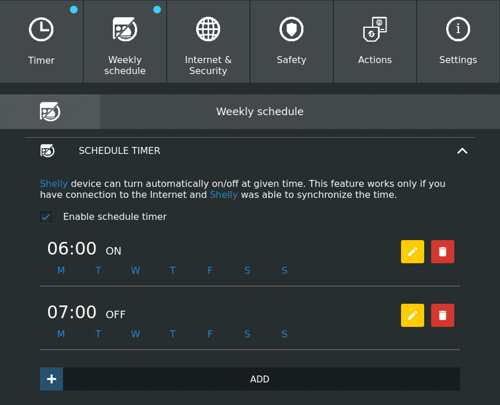
Further information on the relay controller
More information can be found in the ShellyEM user manual:
https://shelly.cloud/documents/user_guide/shelly_em.pdf
A mobile application is also available for Shelly devices which you may find interesting:
iOS: https://play.google.com/store/apps/details?id=allterco.bg.shelly
Android: https://apps.apple.com/us/app/shelly-cloud/id1147141552
